
AccurateIs information correct? Is it from a credible author/source? |
RelevantDoes it relate to your topic? Does it meet your research goal/s? |
TimelyIs information current/up-to date? |
Mike Caulfield's SIFT method provides four simple moves to evaluate information, news and online media in today's current digital landscape. This material has been adapted and reused under a CC BY 4.0 license.
S |
I |
F |
T |
Want to learn how to spot false or misleading sources of information in the media?
See the fake news tab of the research skills guide.
Originally developed by Meriam Library's Sarah Blakeslee, the CRAAP test will help you decide a source's relevance to your information and assessment needs. This material has been adapted and reused under a CC BY 4.0 license.
C |
Currency - The timeliness of the information |
R |
Relevance - The relevance of the information |
A |
Authority - The source of the information |
A |
Accuracy - The reliability, truthfulness and correctness of the content |
P |
Purpose - The reason the information exists |
See the toolkit below for detailed guidance on appropriately selecting, using and referencing First Nations resources.
Recommended citation: Indigenous Archives Collective., Faulkhead, S., Thorpe, K., Sentance, N., Booker, L., & Barrowcliffe, R. (2023). Indigenous referencing guidance for Indigenous knowledges. Indigenous Archives Collective and the UTS Jumbunna Institute of Indigenous Education and Research. https://members.caval.edu.au/indigenous-referencing-guidance
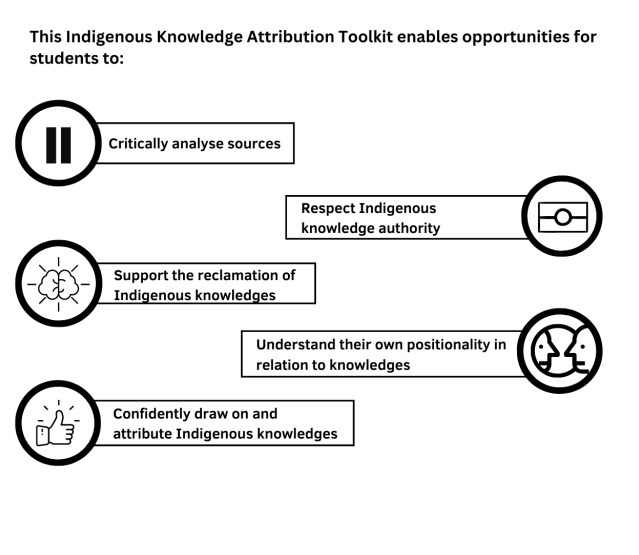
Image: IKAT infographic (Indigenous Archives Collective et al., 2023, p.4, CC BY-NC-SA 4.0 license)
It is important to understand that different sources have distinct information characteristics and purpose. See below a set of guidelines on how to best find and search within resources for relevant sections and information.
Cover broad topics and/or subjects. e.g. leadership management
Where to findEbook platforms: |
How to searchCheck index and/or contents for topic and related keywords. Index is located at back with topics/terms listed alphabetically. Contents is located at front listing chapter content. |
Provide visual representation of events, concepts and/or data. e.g. image of human body's circulatory system
Where to findFree/CC image sites: |
How to searchCheck for any terms of use, CC or copyright licenses before selecting an image. Free images can be freely copied, re-used and adapted. CC Creative Commons images can be copied or re-used according to the terms of the specific CC license. © Copyright images cannot be copied or re-used without explicit permission from creator. |
Cover specific topics and subjects with narrow focus. e.g. effect of charismatic leadership on employee performance
Where to findLibrary databases Google Scholar |
How to searchCheck abstract and subject listing for keywords and related topics. Abstract provides a summary and outlines main focus. Subject listing lists related topics and wider focus. |
Cover events and news stories reported by media outlets, including political/social/economic topical issues and debates in society and developments locally and internationally. e.g. news story on workforce shortages
Where to findGoogle |
How to searchDetermine journalism style of writing and fact check information for credibility. Media reports may contain false information/stories and/or exaggerations/distortions of the truth. Journalistic style will reveal how the material is to be read/treated. For example if it is investigative, analytical, opinion, entertainment, satirical etc. Search elsewhere to see if the story is covered by other media and whether there are differing viewpoints available, omissions of information etc. View ABC News Basics |
Cover statistics, industry/annual reports and performance, research findings and recommendations. e.g. Dental Services in Australia industry report
Where to findLibrary databases Google |
How to searchCheck contents and/or executive summary (where available) for topic and related keywords. Contents is located at front listing section content. Executive summary is located on first few pages summarising content and findings. |
Provide visual and audio demonstrations, explanations and/or discussions of topics. e.g. documentary on the environmental cost of fast fashion
Where to findStreaming video platforms: |
How to searchUse topic and related keywords in provided Library search box or streaming platform. Video title and summary will provide an overview of the video's content coverage. Video chapters (if available) provide pin points to skip directly to relevant sections. |
Cover general background information, may publish statistics and provide links to frameworks, reports, fact sheets and other resources. e.g. Department of Social Services https://dss.gov.au
Wikipedia is NOT an appropriate academic source. Only use as a starting point for your own information.
Where to findGoogle |
How to searchCheck website domain contained in URL and about section to determine if source is academically appropriate. .gov → Government .org → Organisation .au → Australia .edu → Education .com / .co → Company/Business |